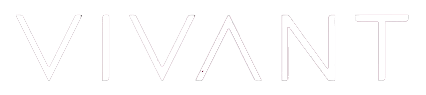Indicators
Icon |
Description |
 |
Power button;long press to turn on/off the system. |
 |
Press the button repeatedly to increase the temperature until you reach the desired temperature on display. The screen will flash for three seconds to indicate that the setting is completed. Pressing the + and - buttons at the same time can switch between Celsius and Fahrenheit. |

|
Press the button repeatedly to decrease the temperature until you reach the desired temperature on display. The screen will flash for three seconds to indicate that the setting is completed. Pressing the + and - buttons at the same time can switch between Celsius and Fahrenheit. |
 |
Temperature display (acceptable temperature range for setting): When it is constantly on, it shows the current temperature; when it is flashing, it indicates that it has entered the setting mode and Error Messages: |
 |
Battery power display (upward represents for power increasing; downward represents for power decreasing) |
 |
Degree(s) Celsius |
 |
Degree(s) Fahrenheit |